Version 1.2 of Shards of God is out! First, a word of warning: YOUR OLD SAVES WILL NOT WORK IN THE NEW VERSION! Now that that's out of the way, here's (some of) the new stuff:
All in all, if you haven't played yet or feel like revisiting the story, now's the time!
- A clever autosave system which creates separate labeled saves throughout the game's story. Even obsessive types shouldn't have to worry about saving manually anymore (the option is still there though!)
- Mother Tiabata now acts as a hint system. If you're stuck, she'll nudge you in the right direction
- Volume controls!
- More interactions give meaningful responses (eg. using items on characters), and one puzzle has been sliiightly streamlined
- Some small changes and additions to dialogue. For instance, the lamp puzzle is somewhat better motivated now, you can ask Radina about Plint leaving, etc
- A few cosmetic changes to backgrounds (can you spot them?)
- A fancy new Mac launch screen, courtesy of Nahuel! That readme file should be harder to miss now

All in all, if you haven't played yet or feel like revisiting the story, now's the time!







 . What should I recommend they do? Thank you!
. What should I recommend they do? Thank you!










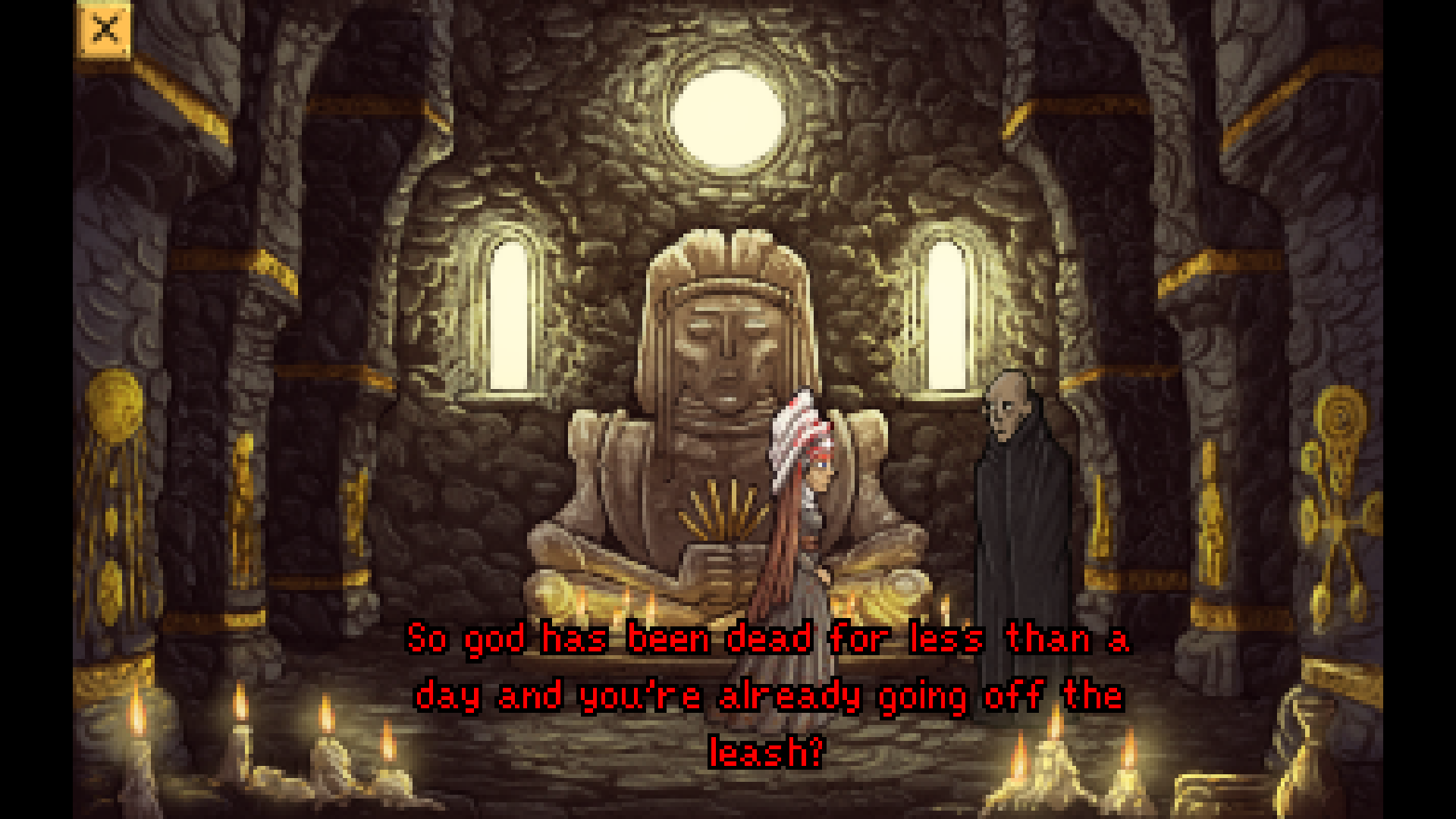



 .
.








