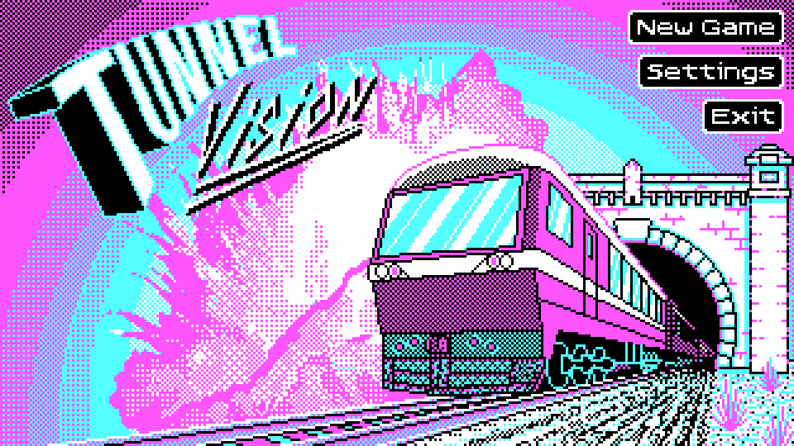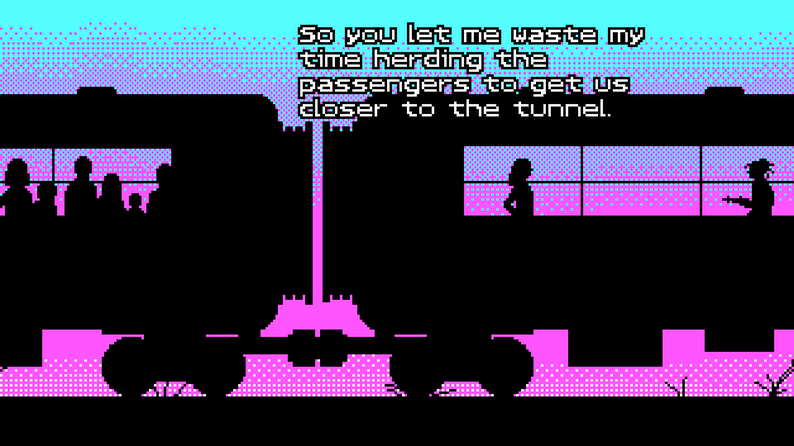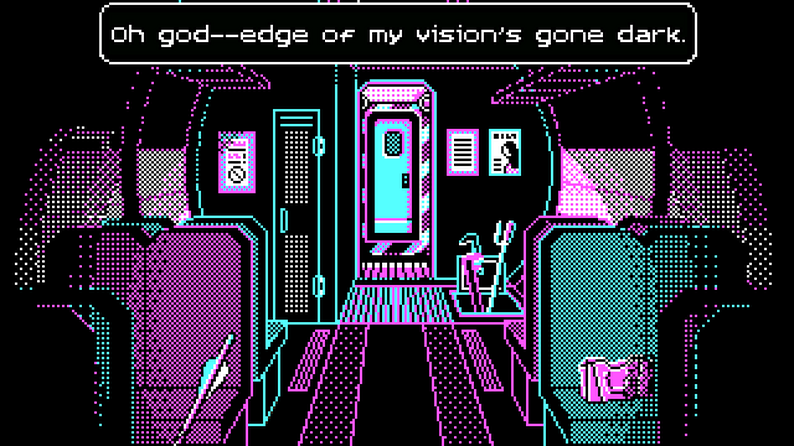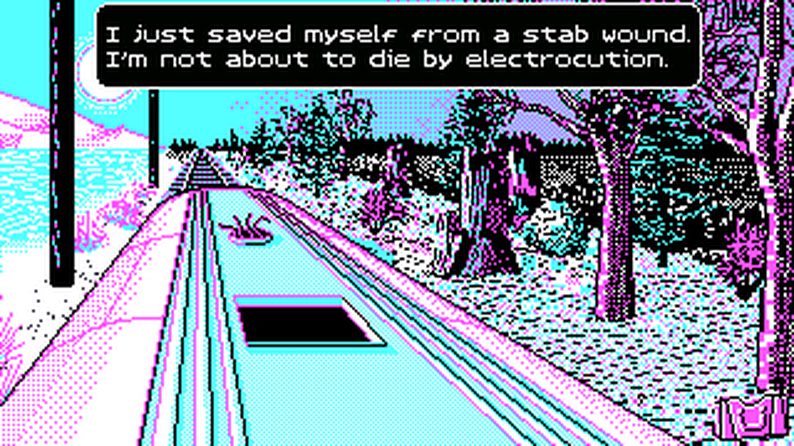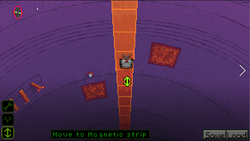Hello all,
@Mandle and I have settled of the following theme:
After the Fire
Something has burned. A meal? A house? A forest? Perhaps simply a piece of pottery in a kiln?
Or has it burned metaphorically - burning your bridges, torching your relationship, or anything else where a "burn it all down" metaphor would be appropriate.
The caveat is this: whatever type of fire event you choose, the story must take place after that event. The focus should be on aftermath, repercussions, fallout... whatever comes "next."
Bonus points if you can avoid a big dump of exposition, but those points will be up to the voters, of course.
My understanding is that the hosts may also write entries, but we'll see whether I have enough time.
Deadline is November 30.

@Mandle and I have settled of the following theme:
After the Fire
Something has burned. A meal? A house? A forest? Perhaps simply a piece of pottery in a kiln?
Or has it burned metaphorically - burning your bridges, torching your relationship, or anything else where a "burn it all down" metaphor would be appropriate.
The caveat is this: whatever type of fire event you choose, the story must take place after that event. The focus should be on aftermath, repercussions, fallout... whatever comes "next."
Bonus points if you can avoid a big dump of exposition, but those points will be up to the voters, of course.

My understanding is that the hosts may also write entries, but we'll see whether I have enough time.
Deadline is November 30.




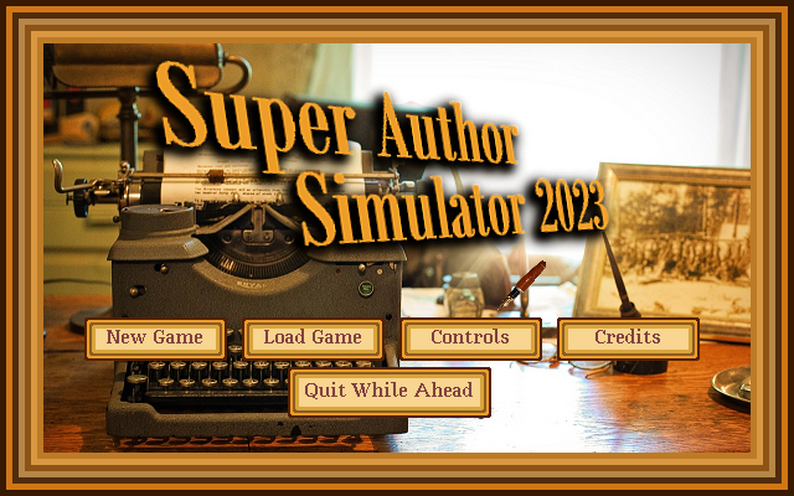
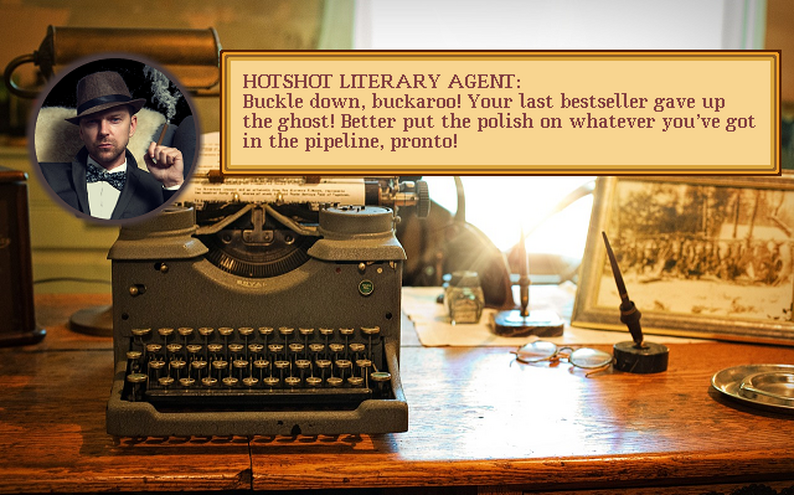
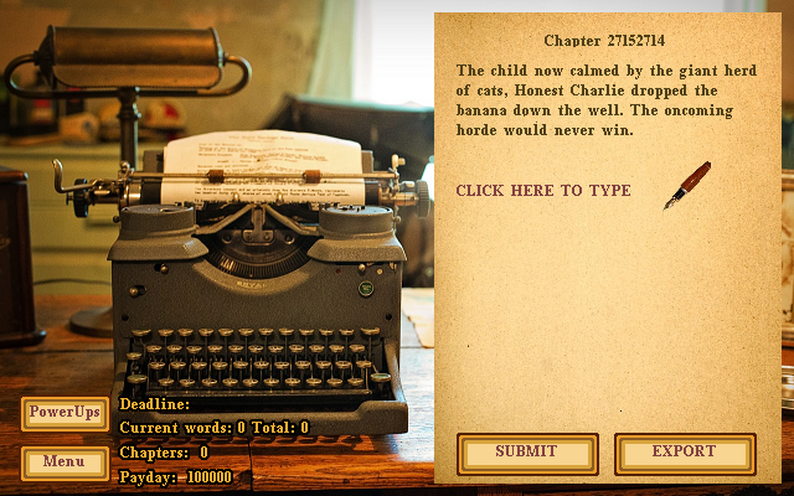








 :
:
 :
:


 I've been working on this game for a year (I started it before both of my MAGS entries), and I'm excited it's time to share it! It's been so much work, but I am very proud of the result.
I've been working on this game for a year (I started it before both of my MAGS entries), and I'm excited it's time to share it! It's been so much work, but I am very proud of the result.