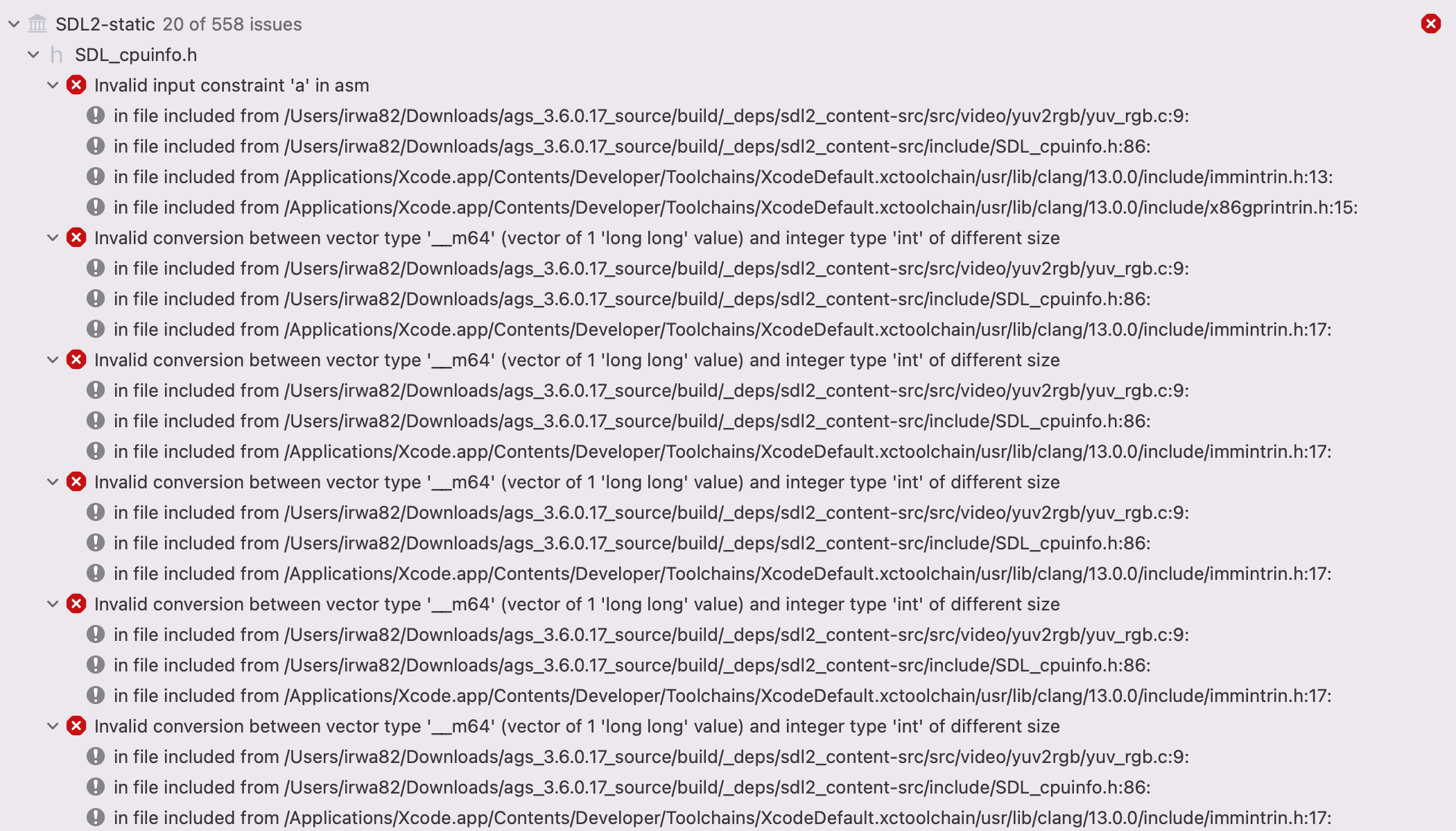- Welcome to Adventure Game Studio.
This section allows you to view all posts made by this member. Note that you can only see posts made in areas you currently have access to.
Pages1
#1
Engine Development / Re: AGS engine Mac OS X port
Tue 08/02/2022 03:58:06 #2
Engine Development / Re: AGS engine Mac OS X port
Tue 08/02/2022 03:03:11
Thanks to everyone that provided extra details on my post I have updated the website info.
I will save the code signing information so when I get a developer certificate for building apps and code signing I will have the instructions.
I have built the latest versions of ags engine.
3.5.1-patch8 is a universal binary but I have only tested it on an intel machine.
3.6.0-alpha18 is an intel binary. I got errors compiling sdl2 when trying to do a universal build.
The download links are below:
https://anthonyirwin.com/wp-content/uploads/ags-macos-builds/AGS-3.5.1-patch8.app.zip
https://anthonyirwin.com/wp-content/uploads/ags-macos-builds/AGS-3.6.0-alpha18.app.zip
Instructions on how to use this are at https://anthonyirwin.com/adventure-game-studio-ags-macos-build/
For doing the universal build I just used the settings that Xcode gave for automatically updating the build target architectures instead of using what was in the make files provided by ags.
I will save the code signing information so when I get a developer certificate for building apps and code signing I will have the instructions.
I have built the latest versions of ags engine.
3.5.1-patch8 is a universal binary but I have only tested it on an intel machine.
3.6.0-alpha18 is an intel binary. I got errors compiling sdl2 when trying to do a universal build.
The download links are below:
https://anthonyirwin.com/wp-content/uploads/ags-macos-builds/AGS-3.5.1-patch8.app.zip
https://anthonyirwin.com/wp-content/uploads/ags-macos-builds/AGS-3.6.0-alpha18.app.zip
Instructions on how to use this are at https://anthonyirwin.com/adventure-game-studio-ags-macos-build/
For doing the universal build I just used the settings that Xcode gave for automatically updating the build target architectures instead of using what was in the make files provided by ags.
#3
Engine Development / Re: AGS engine Mac OS X port
Wed 02/02/2022 12:36:46
Hi All,
It took me a bit of messing about but I have successfully compiled the latest stable and latest alpha versions of the AGS MacOS Engine.
I have put the precompiled binaries and instructions on how I compiled them on my website so others can hopefully either just download the binaries or follow the instructions to compile for themselves.
I have videos and text instructions on my website https://anthonyirwin.com/adventure-game-studio-ags-macos-build/
Hope this helps people trying to get ags engine up and running on their mac.
Anthony
It took me a bit of messing about but I have successfully compiled the latest stable and latest alpha versions of the AGS MacOS Engine.
I have put the precompiled binaries and instructions on how I compiled them on my website so others can hopefully either just download the binaries or follow the instructions to compile for themselves.
I have videos and text instructions on my website https://anthonyirwin.com/adventure-game-studio-ags-macos-build/
Hope this helps people trying to get ags engine up and running on their mac.
Anthony
Pages1
SMF spam blocked by CleanTalk