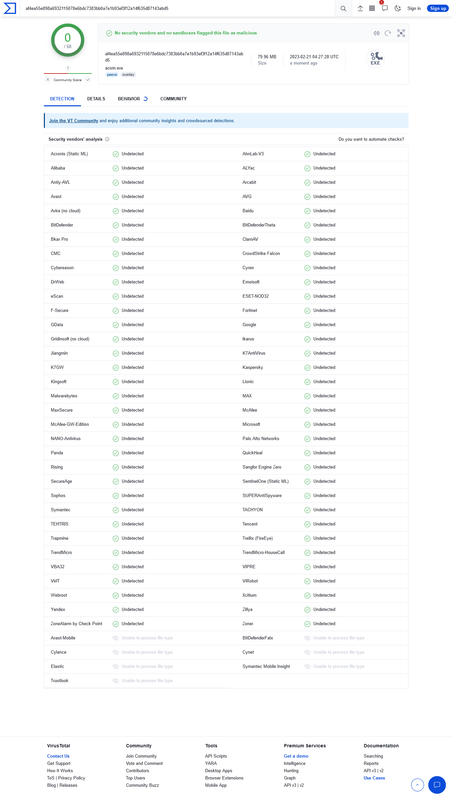Quote from: Crimson Wizard on Fri 28/07/2023 04:05:42Quote from: BowsetteGamer on Fri 28/07/2023 01:19:54Exactly, but since I tell the GUI to show me the variable instead of the text, I am aware that "mylabel" is the example. but what do i have to write
No, you have a misunderstanding there. GUI's themselves cannot contain variables, they can only contain text. So the question is, how to create a text that shows variable's value (and whatever else you may need).
The "@SCORE@" is also a text, but the engine has a special behavior that automatically replaces "@SCORE@" with formatted score value at runtime. Same goes for "@OVERHOTSPOT@". This is just a placeholder for automatic behavior. But your own variables won't have automatic replacement, so you have to do that yourself, explicitly in script.
So in your script you have to create a text, formatted with the variable's value, and then set the text to the label. This is what String.Format is used for.
Supposing your label is called lblCoins, you write in script:Code: ags lblCoins.Text = String.Format("Coins: %d", coins); // or just lblCoins.Text = String.Format("%d", coins); // depending on which format do you want
Thanks, this is precisely what I needed, because I thought it was happening like the case of @score@. I'll try any result I'll let you know, thank you very much