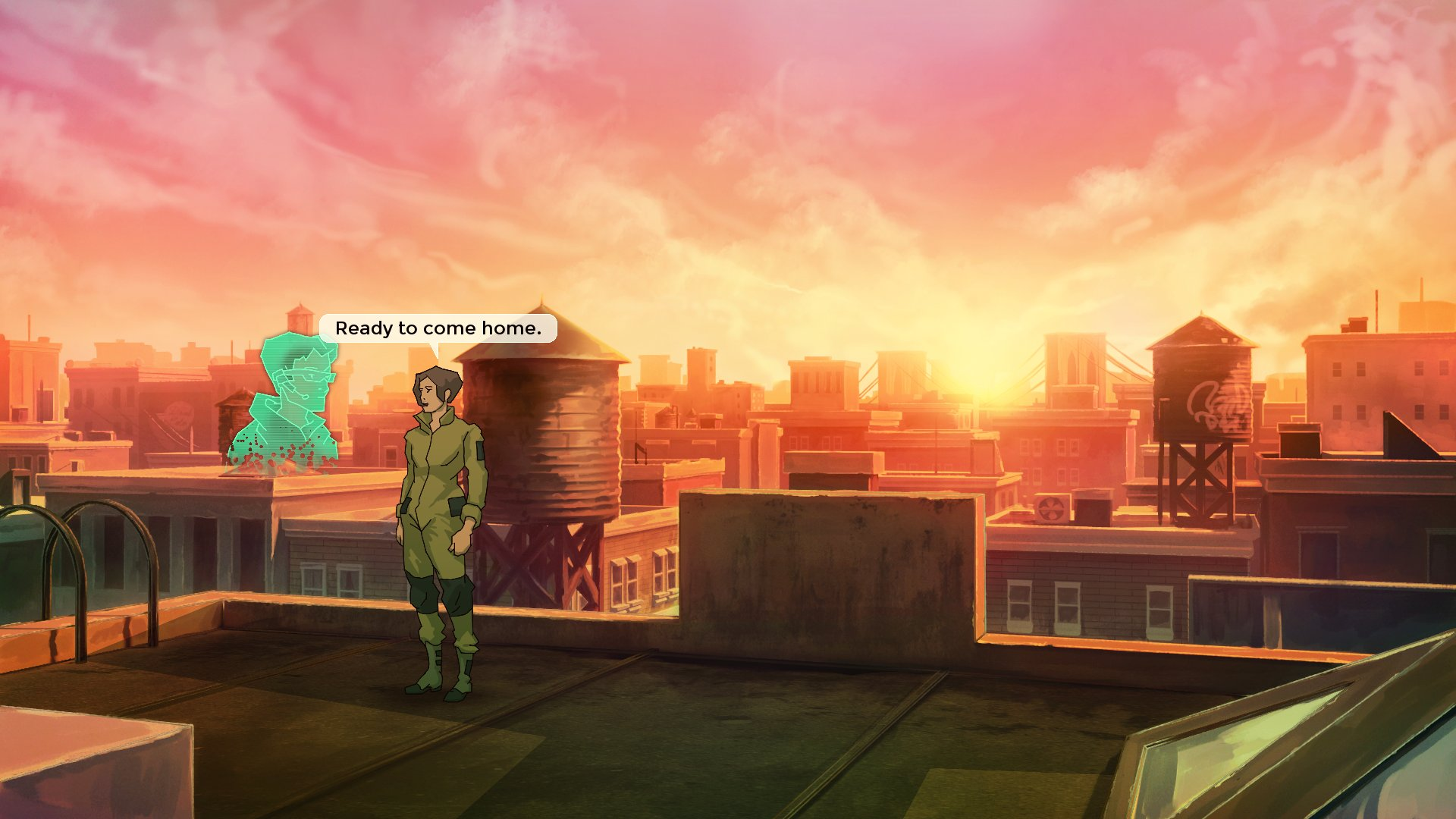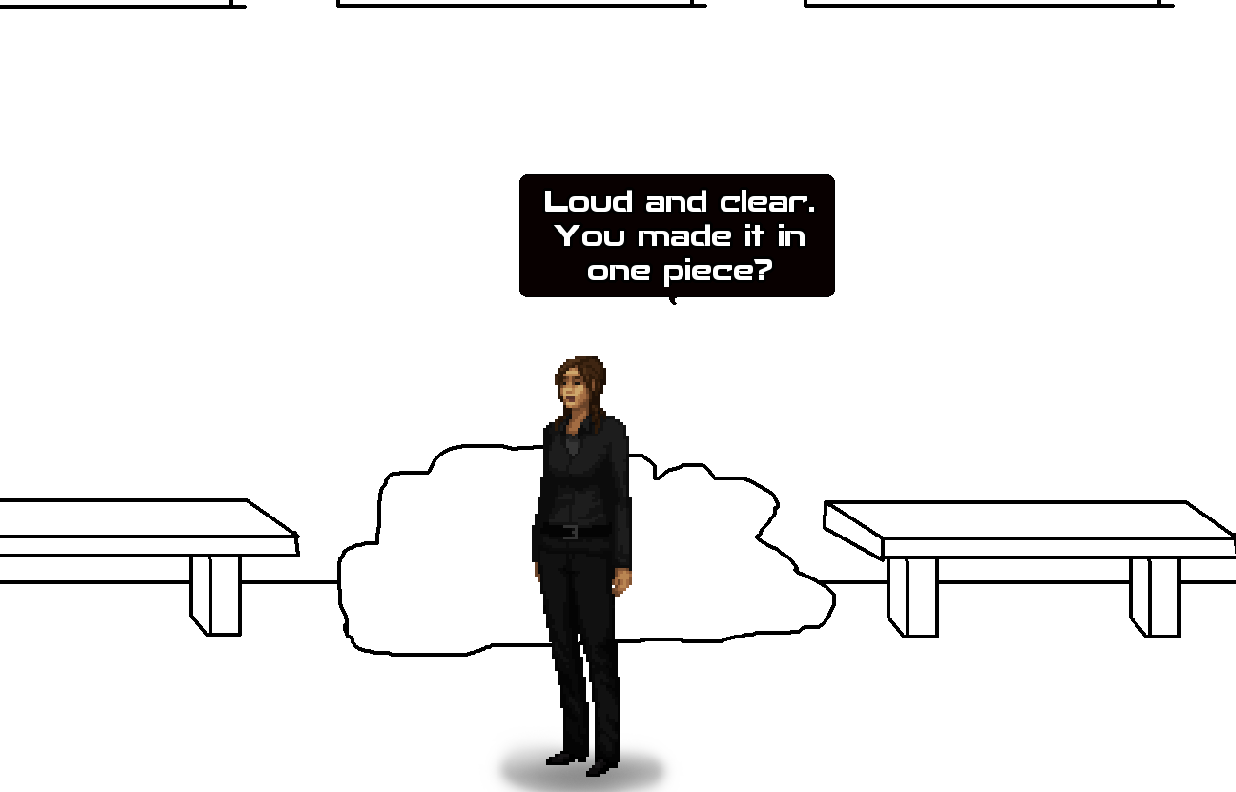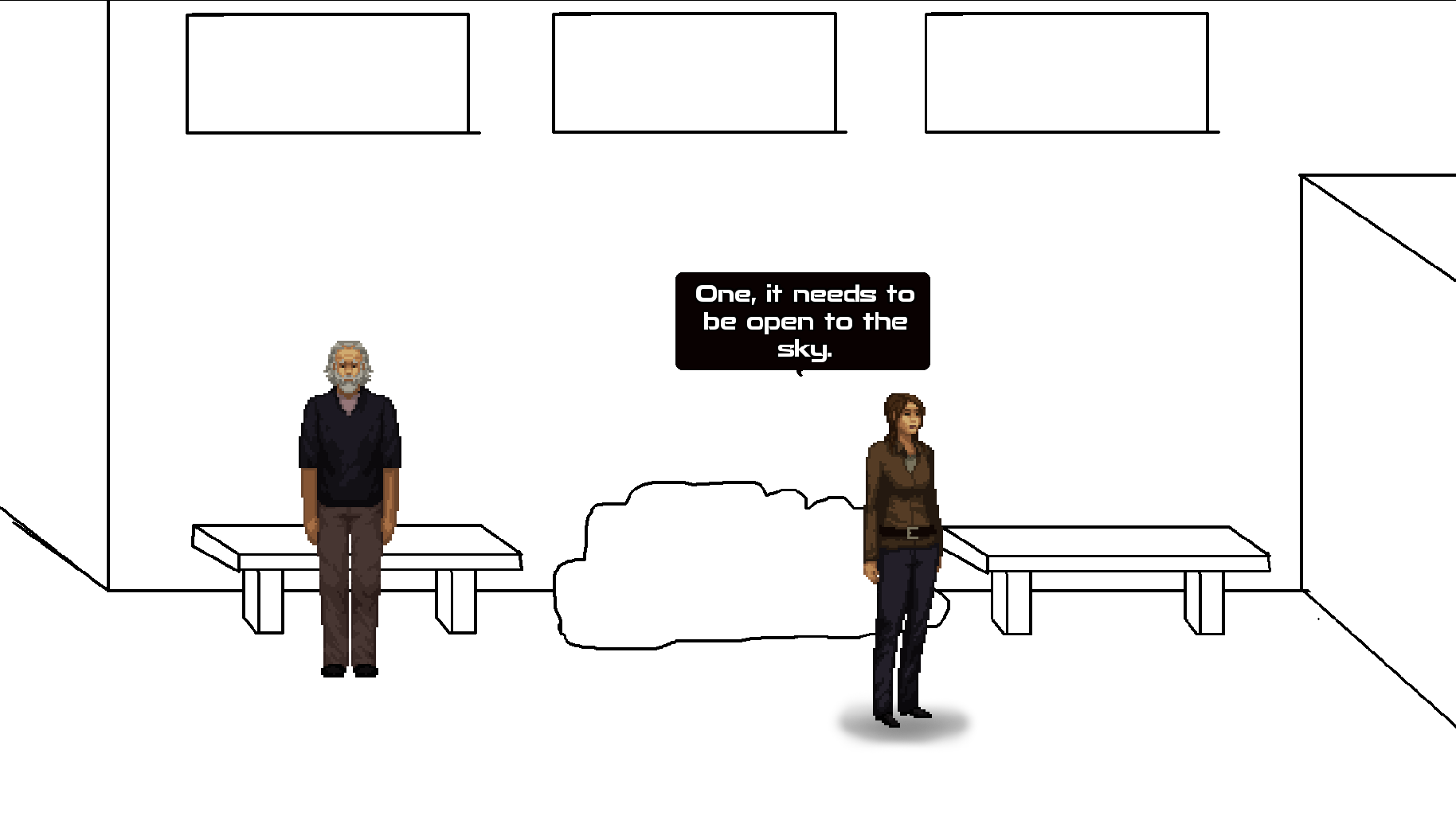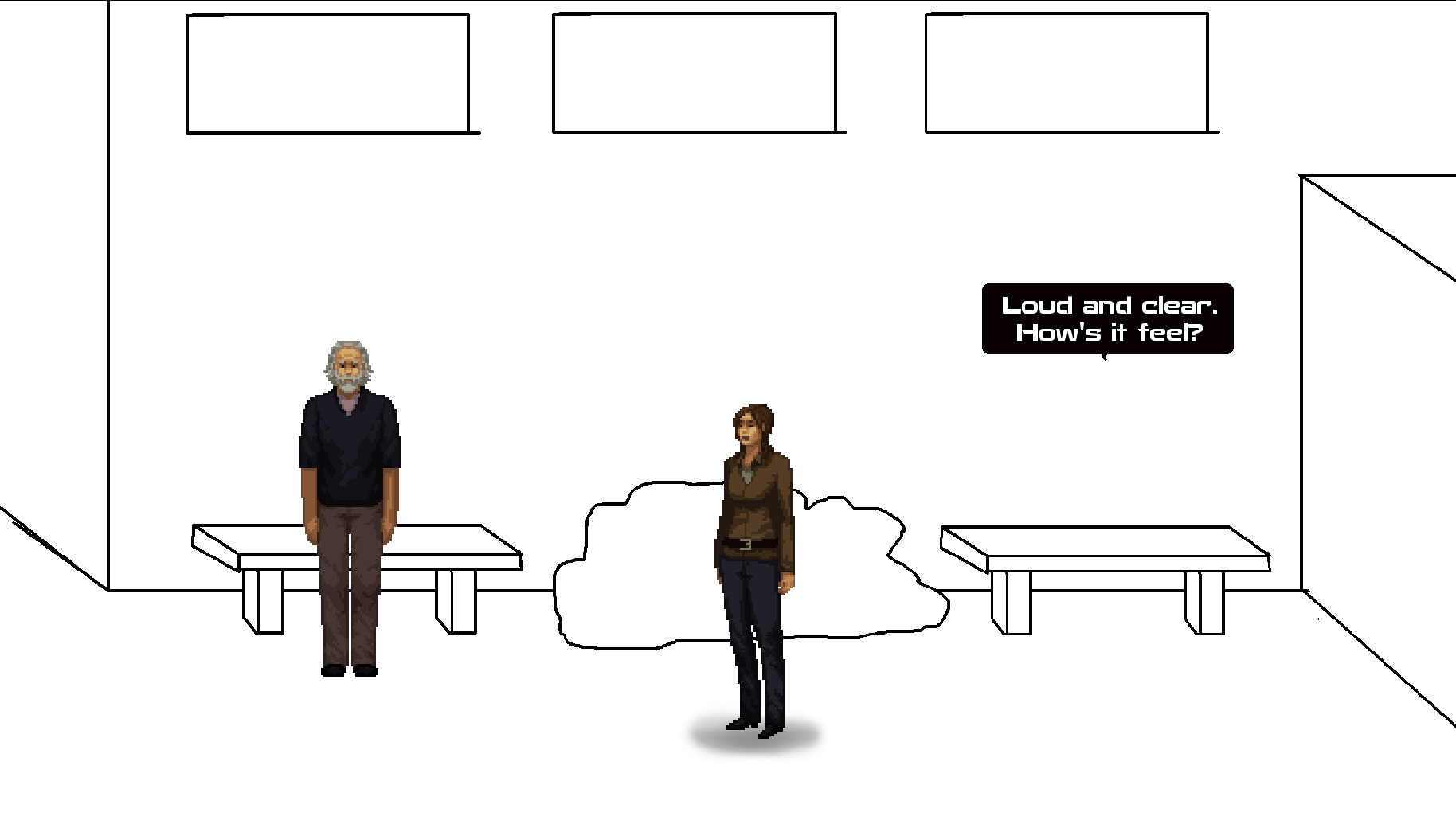Been working on this for a year so figured an In Production thread was due!
Wadjet Eye is super proud to present: Old Skies!

Trailer
https://www.youtube.com/watch?v=oqhuyKIy9-U
Story
Time travel is real and history is up for grabs! Playing as Fia Quinn, a time agent for the ChronoZen agency, your job is to keep close watch on seven travelers who have the desire (and the bank accounts) to sightsee in the past. Some are simply curious. Others have unfinished business to resolve. And they've all put down a lot of money for the trip, so it's vital that you keep them happy while ensuring they follow the rules. But what could go wrong? It's only time travel, after all.
Written & Programmed by: Dave Gilbert
Backgrounds and sprites: Ben Chandler
Music: Thomas Regin
Features
• Seven time periods to explore, from the speakeasies of the Prohibition era to the vicious gangs of the Gilded Age to the World Trade Center on September 10, 2001.
• High resolution 1920x1080 graphics. (That's three times higher than Unavowed!)
• Puzzles that require temporal thinking to solve.
• Death! You CAN die in this adventure game, but time travel means you can try again. And again. And again.
• Musical score by Thomas Regin, the composer for Unavowed and the Blackwell series.
• Professional voice acting with Wadjet Eye's largest cast yet.
More news as it comes!




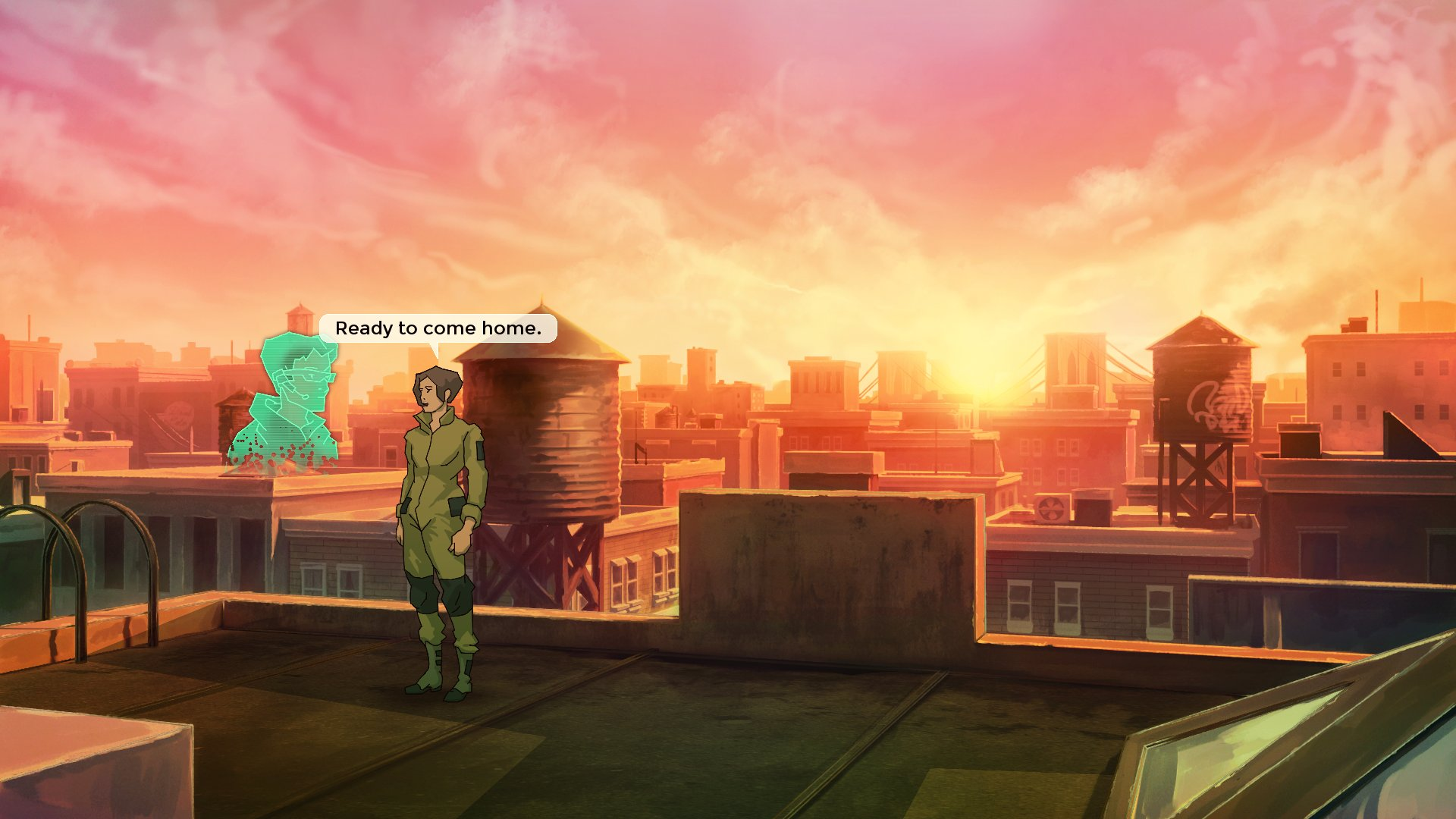
Wadjet Eye is super proud to present: Old Skies!

Trailer
https://www.youtube.com/watch?v=oqhuyKIy9-U
Story
Time travel is real and history is up for grabs! Playing as Fia Quinn, a time agent for the ChronoZen agency, your job is to keep close watch on seven travelers who have the desire (and the bank accounts) to sightsee in the past. Some are simply curious. Others have unfinished business to resolve. And they've all put down a lot of money for the trip, so it's vital that you keep them happy while ensuring they follow the rules. But what could go wrong? It's only time travel, after all.
Written & Programmed by: Dave Gilbert
Backgrounds and sprites: Ben Chandler
Music: Thomas Regin
Features
• Seven time periods to explore, from the speakeasies of the Prohibition era to the vicious gangs of the Gilded Age to the World Trade Center on September 10, 2001.
• High resolution 1920x1080 graphics. (That's three times higher than Unavowed!)
• Puzzles that require temporal thinking to solve.
• Death! You CAN die in this adventure game, but time travel means you can try again. And again. And again.
• Musical score by Thomas Regin, the composer for Unavowed and the Blackwell series.
• Professional voice acting with Wadjet Eye's largest cast yet.
More news as it comes!