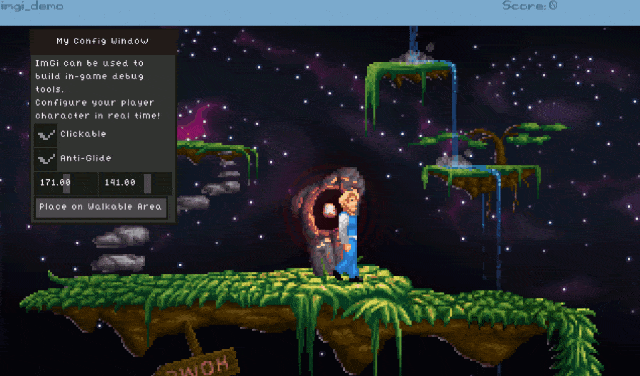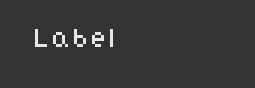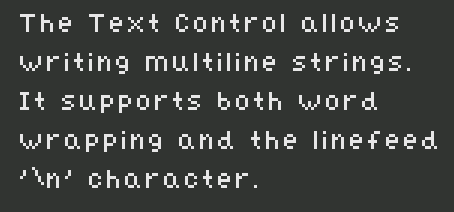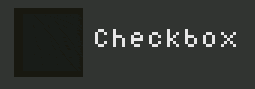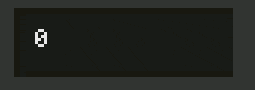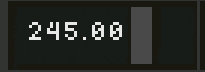I added more documentation on the first topic above, specially on the new things!
The whole thing right now is being drawn on a single dynamic sprite, so theoretically you COULD shove it in a room object. Also I need to figure out how to explain and ease the creation of styles, because the idea is you can like ImGi.Button, ImGi.Style, ImGi.Button, like, change things like padding, color and stuff have different styles in controls in the same window if one wants.
Edit: I also need a word to express things that can hold controls - like a Window can hold controls, a Popup too, and I am adding others soon. AGS uses the word GUI but I think it may be confusing if I use the same...
Edit2: Added Version 0.4.1, it packs additionally:
Edit3: Added Version 0.4.2, it packs additionally:
This enables doing more interesting layouts:

Code: ags
It's still like doing a GUI using pixely Excel tables but it works alright.
The whole thing right now is being drawn on a single dynamic sprite, so theoretically you COULD shove it in a room object. Also I need to figure out how to explain and ease the creation of styles, because the idea is you can like ImGi.Button, ImGi.Style, ImGi.Button, like, change things like padding, color and stuff have different styles in controls in the same window if one wants.
Edit: I also need a word to express things that can hold controls - like a Window can hold controls, a Popup too, and I am adding others soon. AGS uses the word GUI but I think it may be confusing if I use the same...
Edit2: Added Version 0.4.1, it packs additionally:
- Added ImGi.BeginPanel and ImGi.EndPanel, which can be used to create scrollable areas in a cell in any row in a window.
- Added ImGi.SetFocusLastControl, this is the first of a small series of utility functions that will make easier to add extra behaviors in the gui.
- Minor internal adjustments of things I missed in 0.4.0.

Edit3: Added Version 0.4.2, it packs additionally:
- Added ImGi.LayoutBeginColumn() and ImGi.LayoutEndColumn(), so you can subdivide a cell in the row in more rows and columns!
- Added ImGi.Empty(), a control that does nothing and is invisible, it allows leaving empty cells in the layout.
- Demo has a wrong room until I figure how to explain layouts better.
This enables doing more interesting layouts:

ImGi.LayoutRow3(50, 100, 50); // rows will have 3 columns, of width 50, 100 and 50.
ImGi.Image(2030); // in this row, our first cell has this image
ImGi.LayoutBeginColumn(); // second cell in this row will have different things going on inside
ImGi.LayoutRow2(50, 50); // let's divide in two columns
ImGi.Empty(); ImGi.Image(2107); //first sub-row
ImGi.Image(2111); ImGi.Image(2115); //second sub-row
ImGi.LayoutEndColumn(); // end the cell
ImGi.Image(2031); // back to the row, our third cell has other imageIt's still like doing a GUI using pixely Excel tables but it works alright.




 My roadmap is at some point to allow texturing the GUI, something like, use these sprites for borders and stuff, so that it would be somewhat usable in a game too.
My roadmap is at some point to allow texturing the GUI, something like, use these sprites for borders and stuff, so that it would be somewhat usable in a game too.