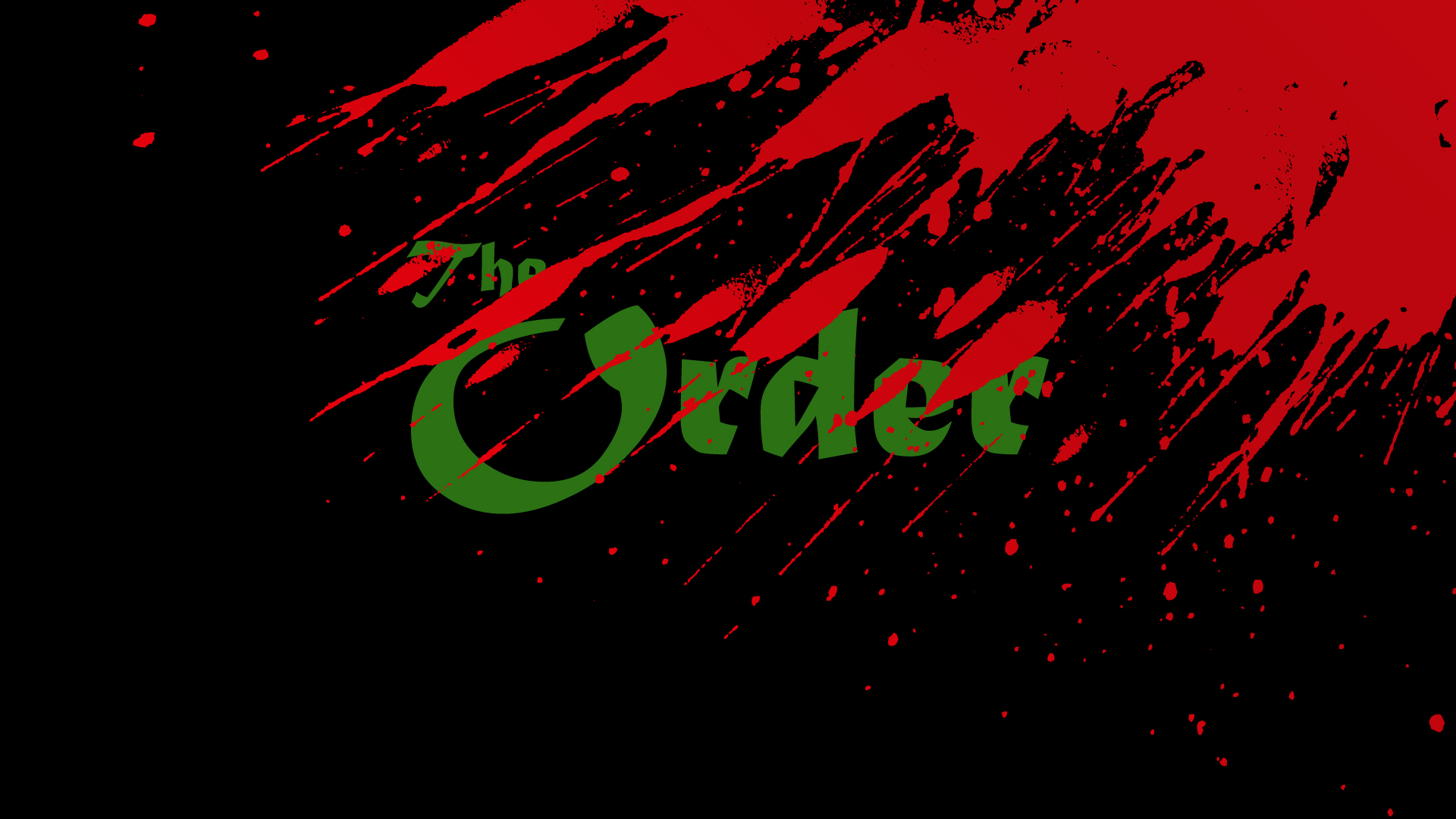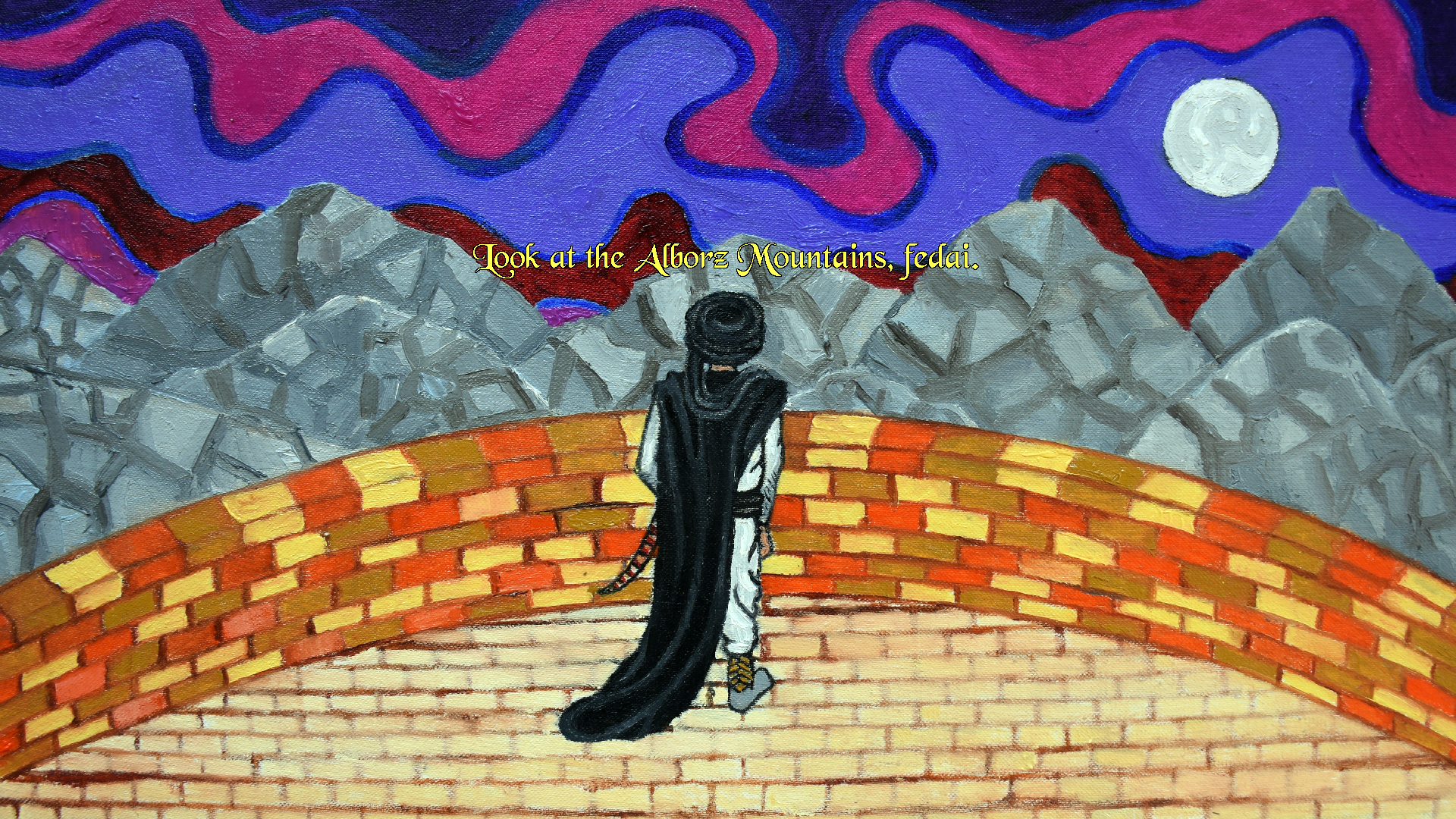OK, thanks for explanation Khris, now I had a flashback to Lucas Arts games and yes you are right and it makes sense in 3rd person games. But this feature is mainly useless in my game. Lucas Arts games were 3rd person and by default it was Walk To so to right click to Look At something could save time. But my game is 1st person and there is no player character on screen to Walk To anywhere or anything and I replaced Walk To with Look At by default. If you know what I mean. And to be honest there won't be so many characters to Talk To in my game.
Thank you Snarky that topic was exactly my issue and by reading Khris explanation on that topic I changed 'l' and 't' to 'n' so now Look At and Talk To won't highlight anymore.
But I think I don't want the selected verb to be kept highlighted as long as it's selected, so I gave up that idea, it's a bit kitchy. The selected verb already appears in status bar so why even bothering with highlighting it. Problem solved. Thank you Khris and Snarky.
Thank you Snarky that topic was exactly my issue and by reading Khris explanation on that topic I changed 'l' and 't' to 'n' so now Look At and Talk To won't highlight anymore.
But I think I don't want the selected verb to be kept highlighted as long as it's selected, so I gave up that idea, it's a bit kitchy. The selected verb already appears in status bar so why even bothering with highlighting it. Problem solved. Thank you Khris and Snarky.



 , but it's working smoothly
, but it's working smoothly  . I'm sorry to say that but we might see each other again soon
. I'm sorry to say that but we might see each other again soon  . Thank you so much Khris.
. Thank you so much Khris.